The instruction for multi-outputs graphic card onsite calibration
1.Settings in the multi-outputs graphic card in PC:

Note:
(1)the situation we have is, screen 2 in the above picture is connected with a LCD monitor, which is the main displaying.
Screen 1&3 connected with two MCTRL4K controllers separately via video source cable, the two controllers are cascaded by USB cable to the control PC.
(2)Screen 1&3 is the extend displaying of main displaying.
That’s all settings in the PC graphic cards.
2.Finishing the common settings in NovaLCT software, the vital part is the Multi-screen management:
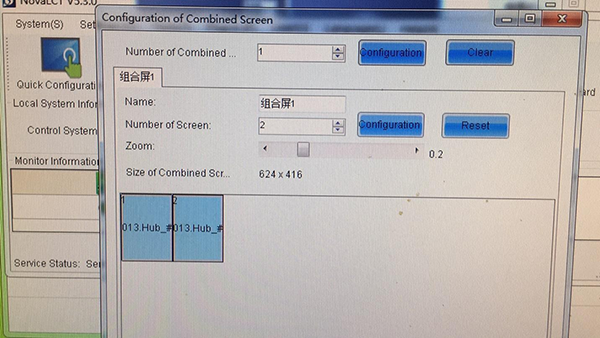
3.In the Calibration function part, chosen the Combined screen, Extended display and Use input source for display options.
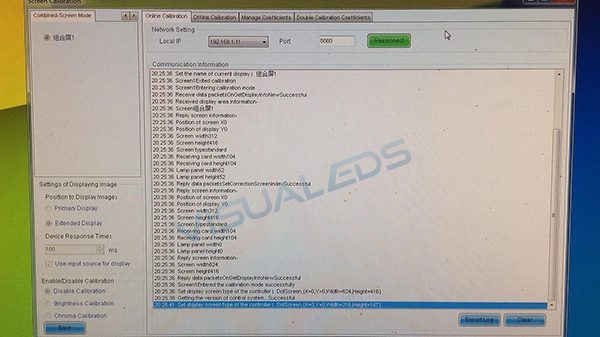
4.Finishing the common settings in NovaCLB-screen software, and make the right partition for calibration, then start the calibration:
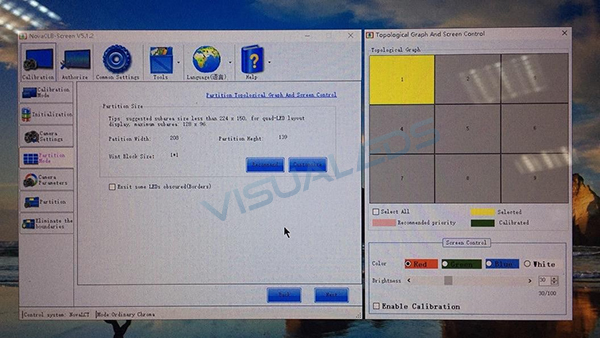
And this is how the partition displaying on the LED screen:
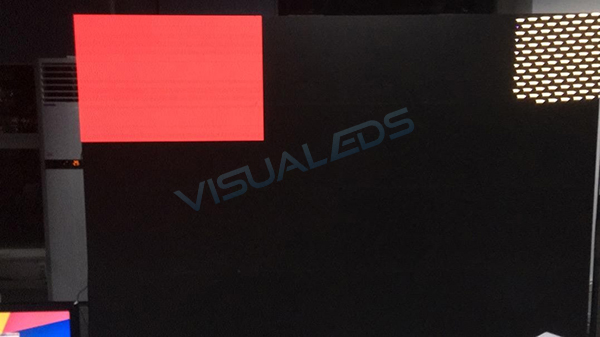
Note: forget about the top right cabinet, which has an issue inside. Next:
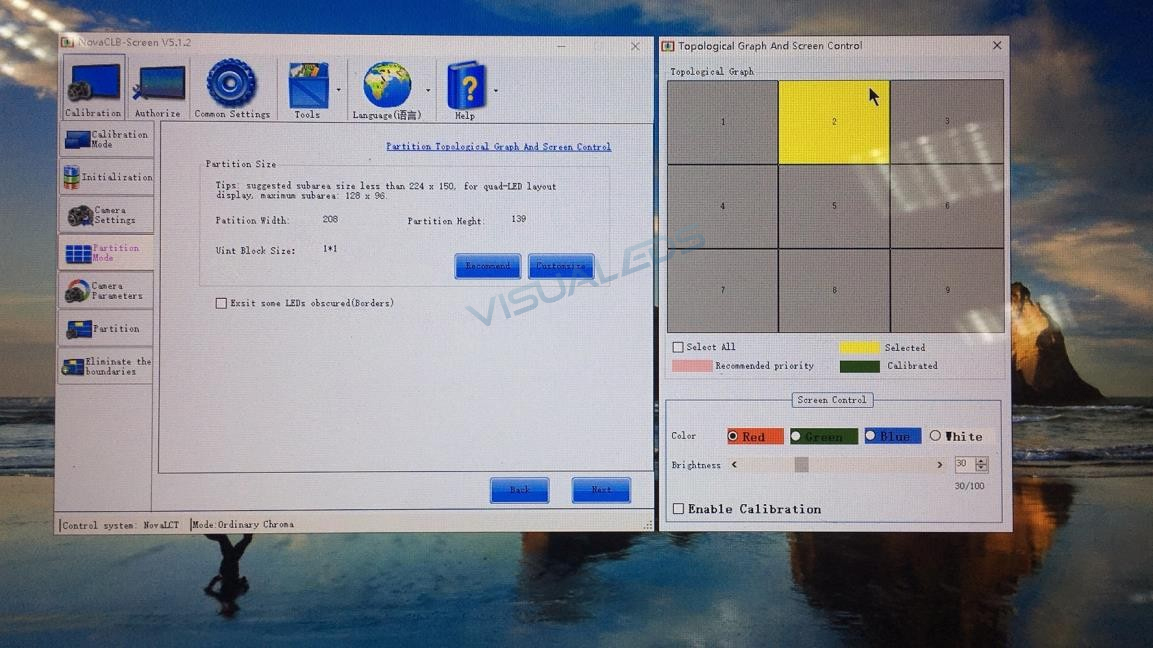
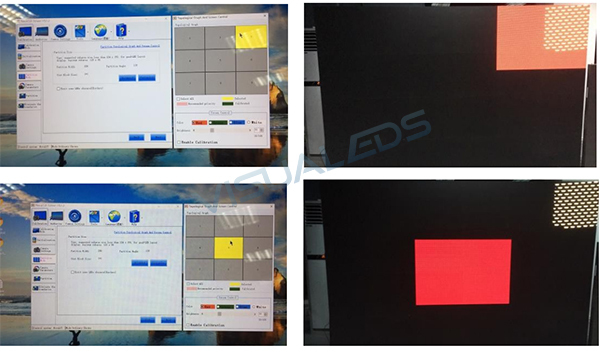
The Screen1&3 which are connected with MCTRL4K-1&2 via DP/HDMI cables, they are displaying the same displaying content in extend mode of Screen 2. And the Screen 2 is the main monitor.
The running theory is the same as using HDMI1/4 splitter which is always the recommended solution for large LED screen with multiple sending controllers.


