How to customize resolution on PC (4K Large led screen Resolution Settings)
How to customize resolution on PC (very large resolution Settings)
When using DP/HDMI source, If the image width or height exceeds 4095pixel, you have to set through the Custom Resolution Settings on NVIDIA PC graphics cards (NVIDIA GeForce GTX 970, NVIDIA GeForce GTX 1060, NVIDIA GeForce GTX 750 Ti are recommended).
Note: maximum support is 7680 x 1080@60hz and 1080 x 6000@60hz.
The setup steps are as follows:
1.Right click the desktop and select “NVIDIA control panel” to enter the operation interface. In the left, click Display->Change resolution. In the right, please select “NOVA MCTRL4K” and click “Customize”.

2.There will pop up a window, click “create custom resolution” as below picture.
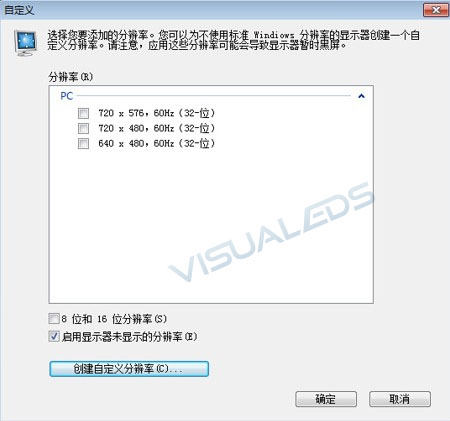
3.After click “create custom resolution” , there will pop up below window. Please set horizontal pixel, vertical scan line, refresh rate, color depth (32 only), scan type (line by line only); Change the timing criteria to “manual”. It is necessary to use “MCTRL4K Ultra-High Resolution Settings Gennerator (Rev 1.0)” to calculate relevant parameters (active pixel (A), leading edge (F)(pixel), synchronization width (W)(pixel), polarity (Y), total pixel (X), refresh rate, polarity), and then manually input the parameters into the corresponding space. Please make sure the pixel clock not exceed 595.0000MHz. Then click test.
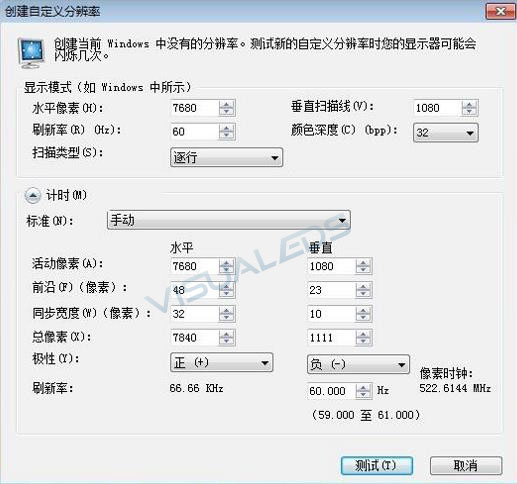
4.Click “Yes”, when pop up below window, to make sure all the settings
were saved successfully.


