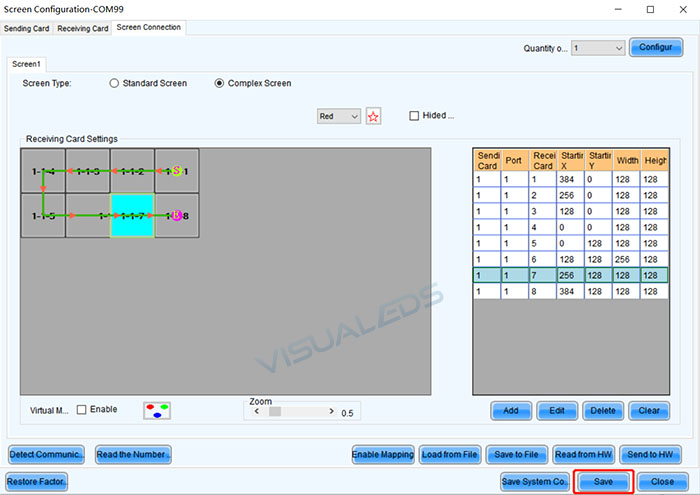Section 1 complex LED display configuration
When the display screen is composed of one or more specifications of the box, not along the longitudinal or transverse rule splicing, it can not be used
Through the standard display configuration, need to use complex display, this kind of screen is often special-shaped screen, complex display
The screen can modify the starting position, size and other information of any box.
Configuration steps:
1.Senior user login, password is “666”;
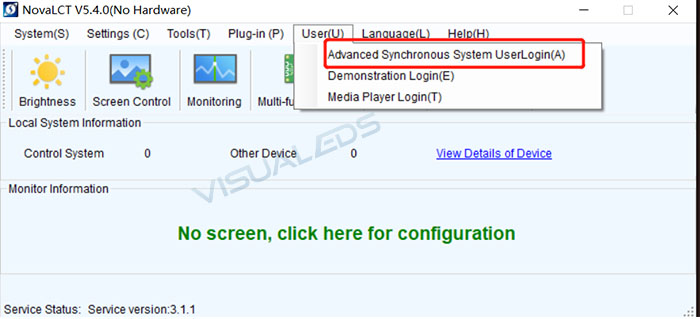
2. Enter “display configuration” and click next;
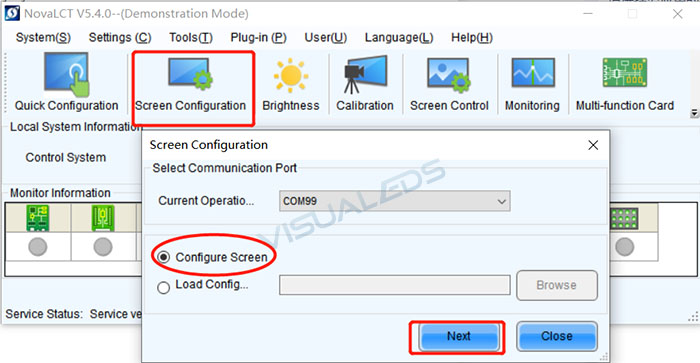
3. Select “display connection” in the display configuration interface and click “complex display”

4. on the “complex display” interface, click “add”, as shown in the following figure:
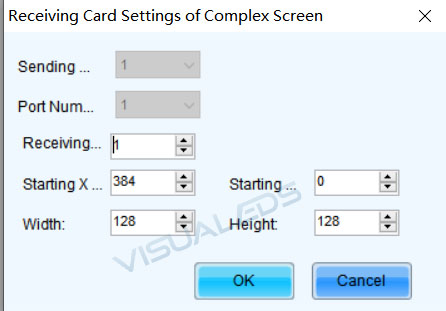
Correctly fill in the serial number of sending card, network port, receiving card, starting X coordinate, starting y coordinate and
The width and height of each receiving card. After adding the display, click close.
Note: if multiple sending cards are cascaded, the software will detect them automatically, and there will be multiple choices for the serial number of the sending card.
5. After configuration, in case of information error, you can double-click on this interface to modify it.
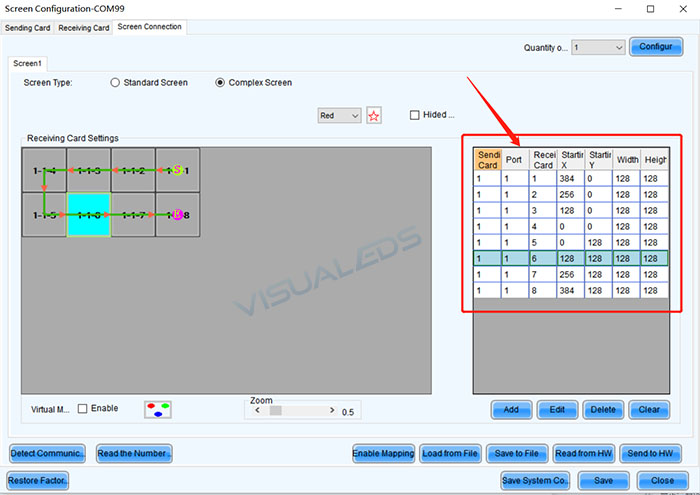
6. After filling in the information, it is sent to the hardware. If the image is not stitched correctly, it can be modified again until the image is complete
The display is normal. Click solidify to save the connection diagram to the sending card to ensure that the parameters will not be lost after power failure.