Auto Upload Module Coefficients
Tips:1 、 When you need to change one module to LED screen, and if your module has calibration coefficients at first, please do as following steps. It will save your time largely.
2、Your control system must equip with Receiving card of A series. Our software will auto upload module coefficients according to change of module ID.
Below are steps of operations.
1 、 Open software of Nova-LCT. Go Calibration Manage CoefficientsModule Flash. As shown below.
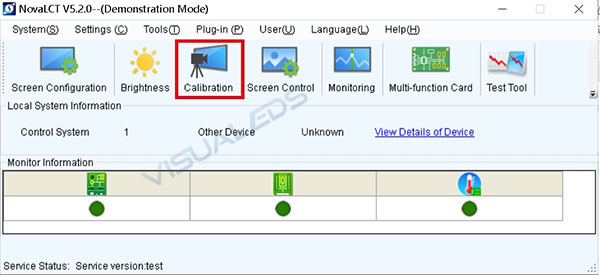
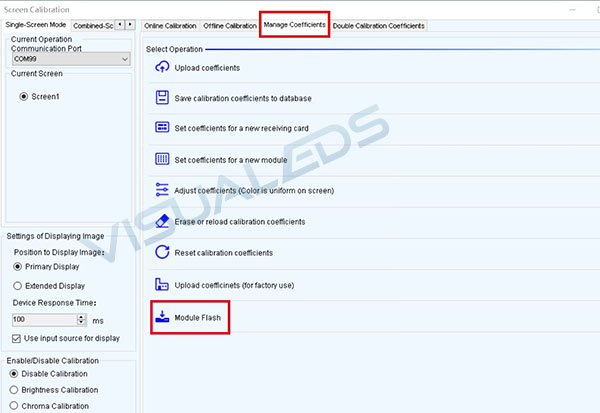
2 、 Check Auto Upload Module, and click Save to HW. Remember to power off and restart LED screen. Then change one module to try.
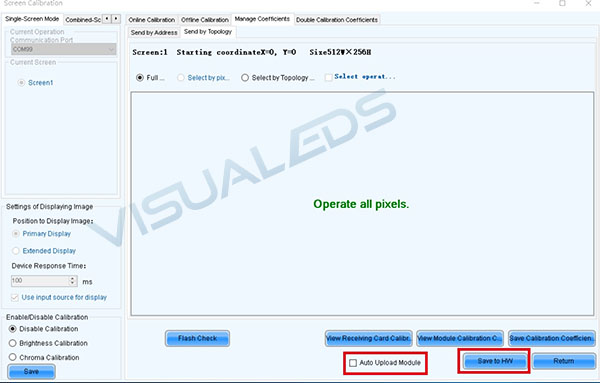
3、You could view calibration coefficients of Receiving card and module from this page too.


