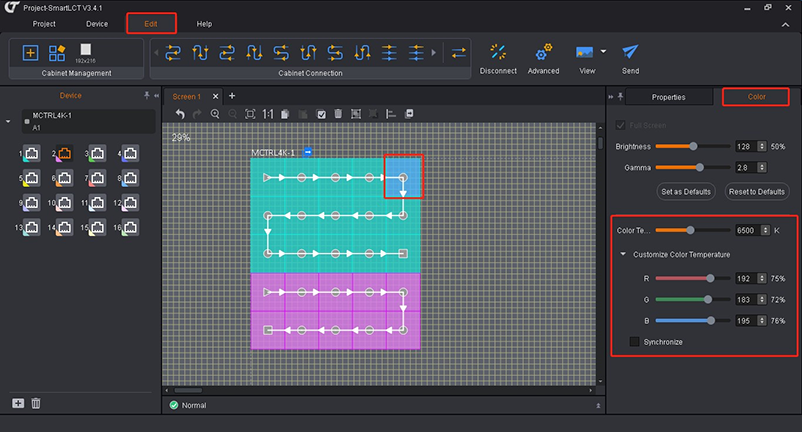Adjust Single Cabinet Colors-Smart LCT
1.Run Smart LCT, click Create Online Design, and follow the steps go to main edit page.
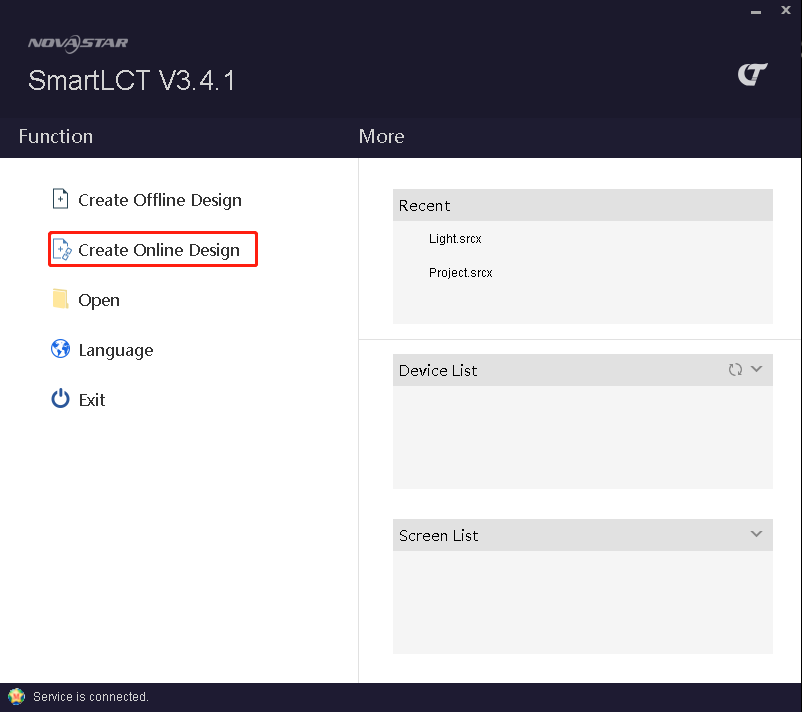
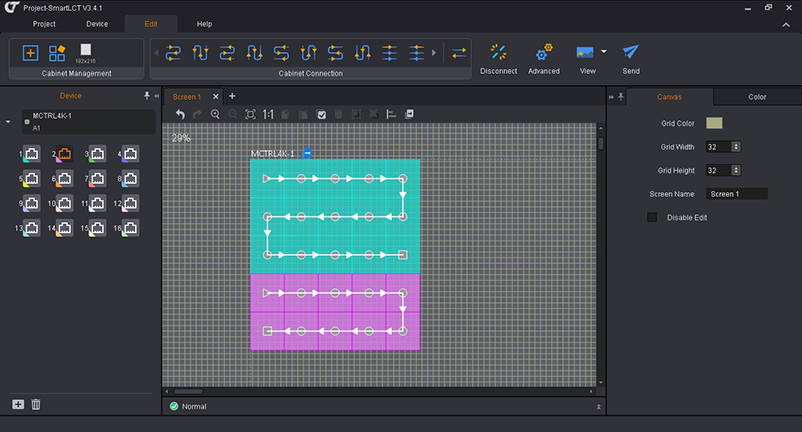
2.Choose the cabinet you want to adjust, go to right property pages, click Color and Customized Color Temperature. Then drag the color bars to adjust the colors for single cabinet.