
The solution of the make multi screen and open layers on NovaPro UHD
The solution of the make multi screen and open layers on NovaPro UHD

Step1 Connect the PC and the NovaPro UHD,Then run the software
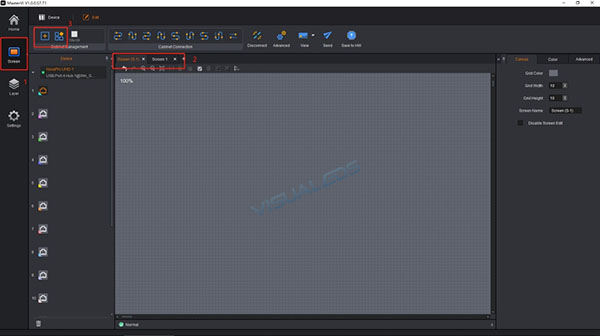
Step2 Chose the screen option and set two screens
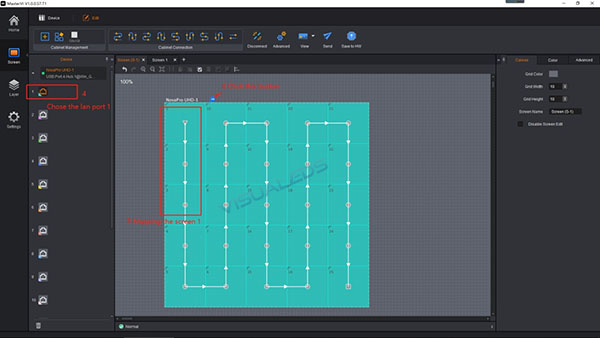
Step3 Add the cabinets,then mapping the screen as your Lan cable way。After that that,click the coordinate button
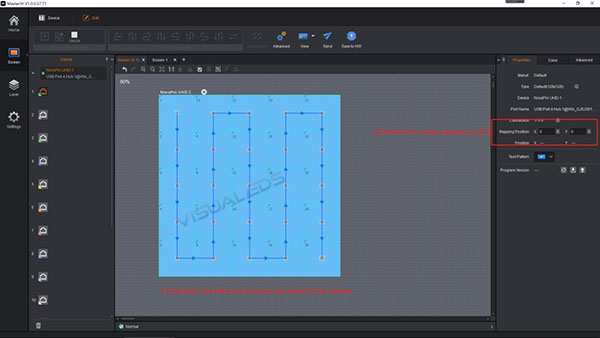
Step4 Hold on the left mouse button and chose all the cabinets,set the first screen coordinate tp(0,0)
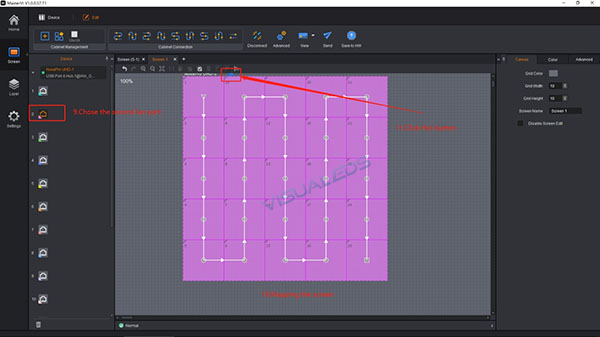
Step5 Mapping the second screen ,then setting the coordinate
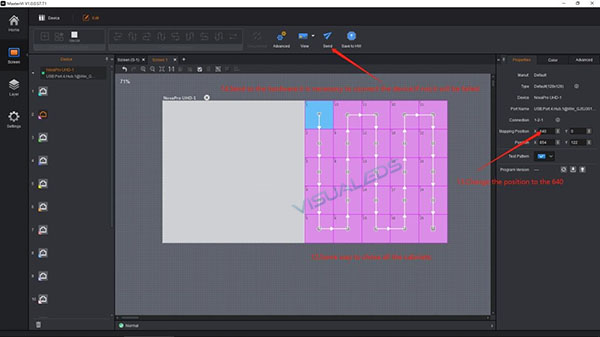
Step6 Set the second screen coordinate to(640,0)then send to the hardware and make sure your PC coonnect to the Nova pro UHD
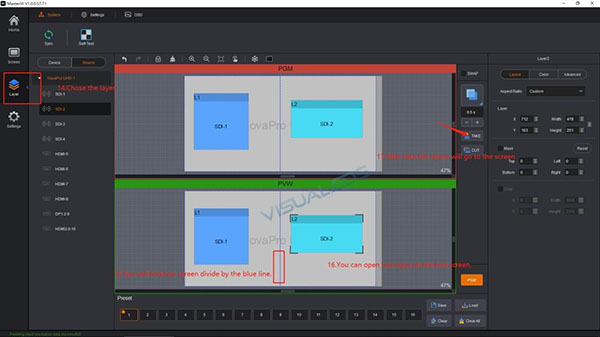
Step7 Chose the layer option ,then open the layers on the screen separately

Step8 You will see two screen on the hompage


