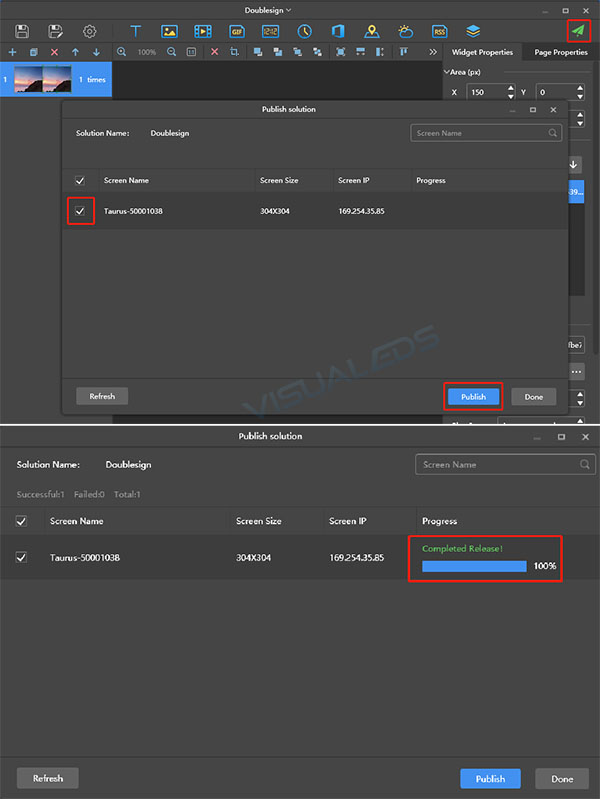Double Screen Configuration User Manual
1.Connect PC and Taurus card via ethernet cable or wireless AP WiFi, make sure the Viplex Express software can search it successfully.
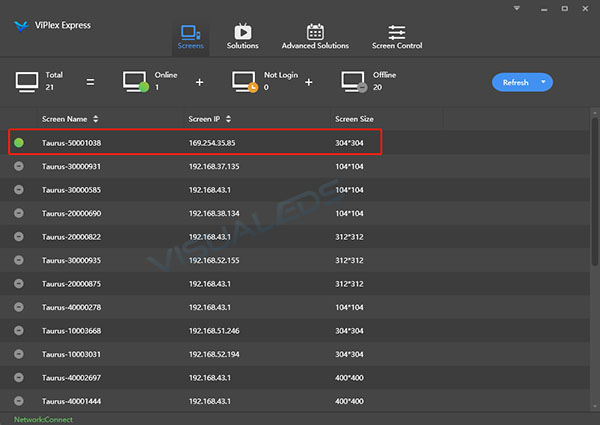
2.Run Nova LCT software, refer to below pictures to log in.
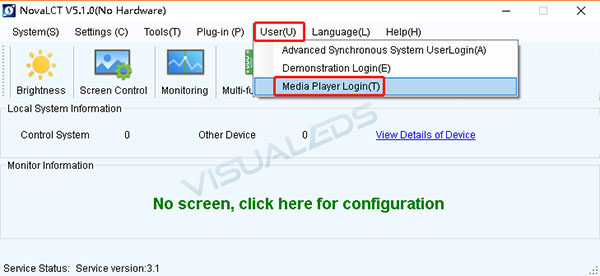
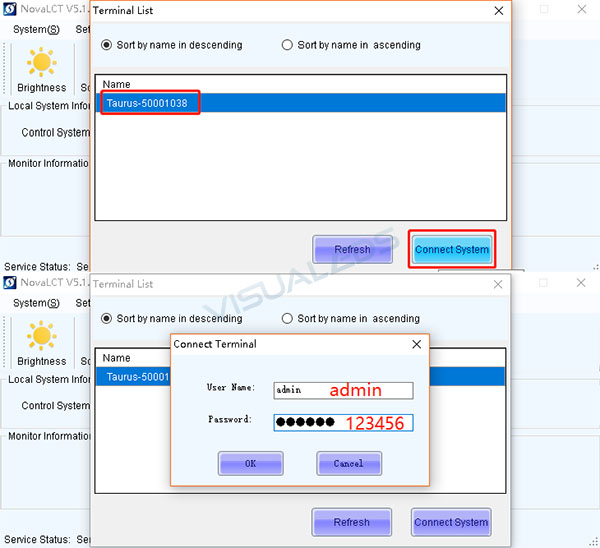
3.While the terminal finished log in, please refer to below pictures to do the screen configuration. Screen Configuration->Screen Connection->Type in the cabinet size, rows and columns->Select the Ethernet port->Do the mapping->Send and save to hardware.
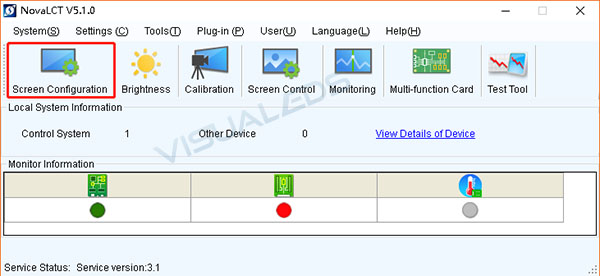
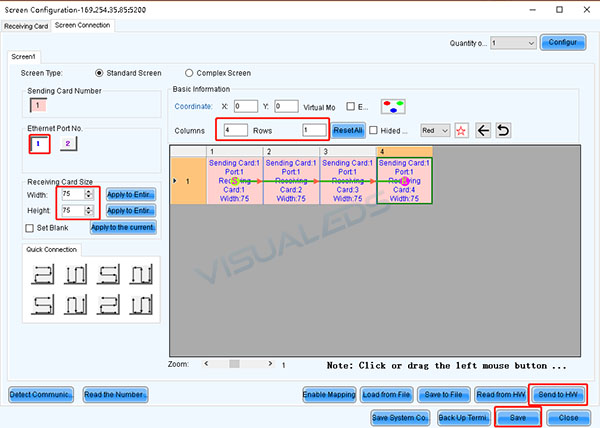
4.After all the steps above, please back to Viplex Express, and new a solution. Set the solution size same with your screen.
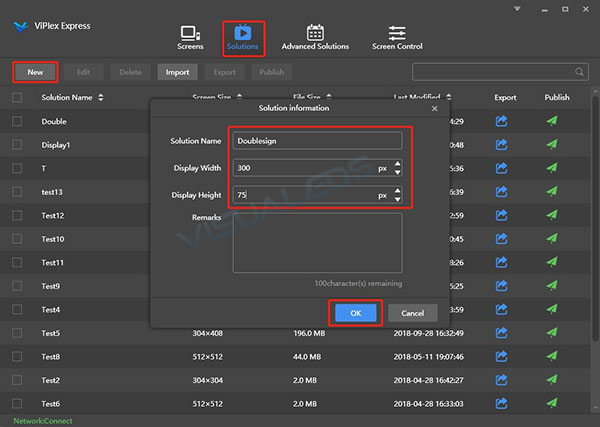
5.Add two containers, and set them same size.
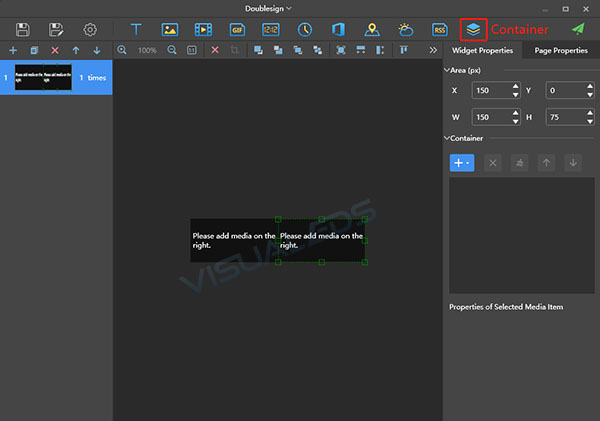
6.Add some media to two containers, so that double signs displayed exact same content.

7.After finished to create the solution, click publish to finished all the settings.