
Boot screen replacement for Taurus media player
1.Hardware: PC, Taurus media player.
2.Network environment: Confirm Taurus could connect to PC( Both LAN or direct is fine) .
3.Software: Viplex Express; RAR file boottanimation.zip, Android Debug Bridge.
(http://nas.novastar.online:6150/sharing/mfDdivZQ9) If the link not work, please contact Novastar engineer.
Boot screen production:
1.Material requirements
1).Not too much resolution (1920*1080 recommended).
2).PNG format prefer; The size of each picture should not exceed 35K, and the number of pictures should be 30-55.
3).Black backgrounds prefer.
2.Name the created boot screen pictures in sequence starting from 0001 and replace bootanimation.zip.
Delete the unnecessary pictures from the files in the part0 and part1 folders.

Import boot screen:
1.Type in backdoor Password: selftest (No capital letters), into Debug Mode.
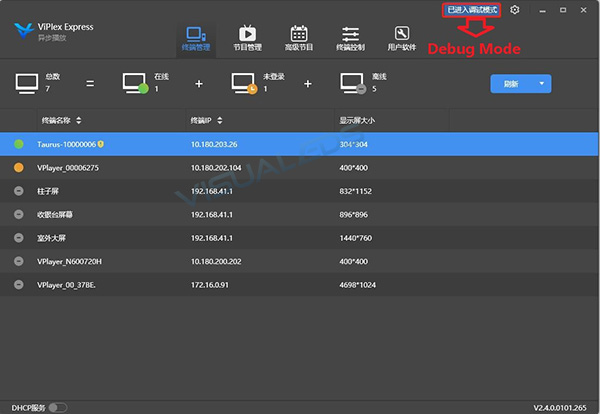
2.Right click terminal and type in User name and password.(Default User name: admin Password: 123456).
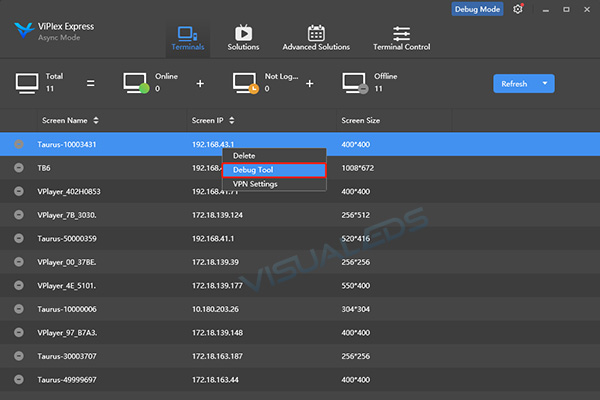

3.Find Shell command, Type in following command. setprop service.adb.tcp.port 5555
stop adbd start adbd
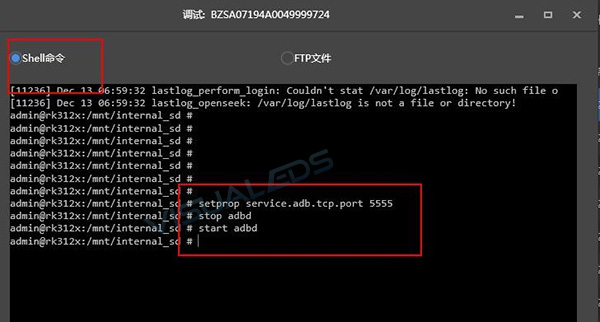
4.Unzip adb(Android Debug Bridge)
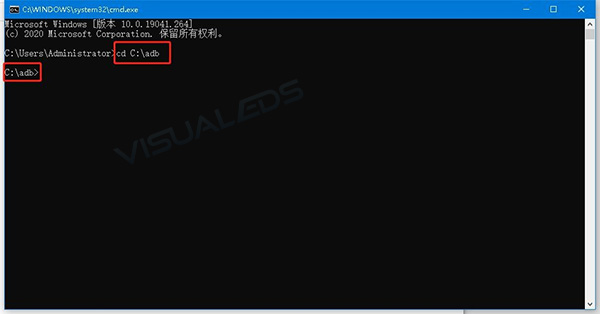
6.Find out terminal IP address.
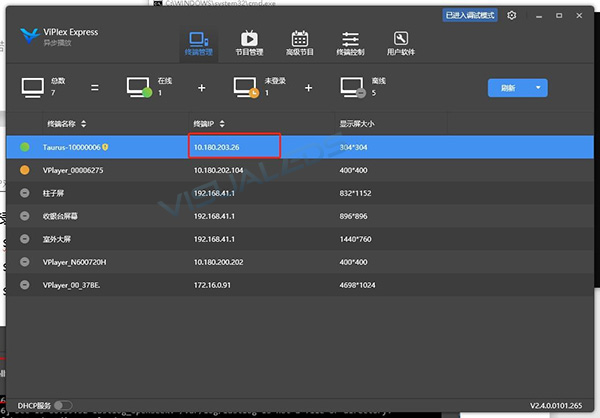
7.Type in adb connect+ terminal IP, then connect.

8.Type in following command by order. adb root
adb remount
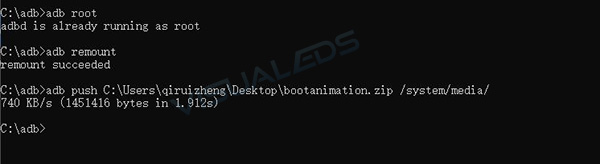
adb h push bootanimation.zip file path /system/media/
9.Power cycle.

5.Open CMD,enter the adb tool directory.


