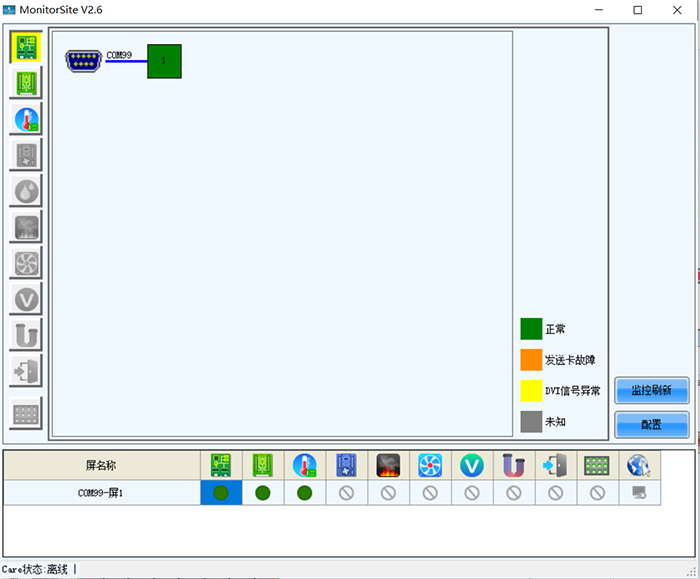Section 3 Multi LED screen management
This function is to connect the display screen to the page or to combine the display screens configured under multiple serial ports into a large display screen (i.e. combination screen), so as to facilitate the unified management of brightness adjustment and monitoring.
1.1 multi screen management under multi serial port configuration
1. Open the display control software, log in to the advanced user, password “666”
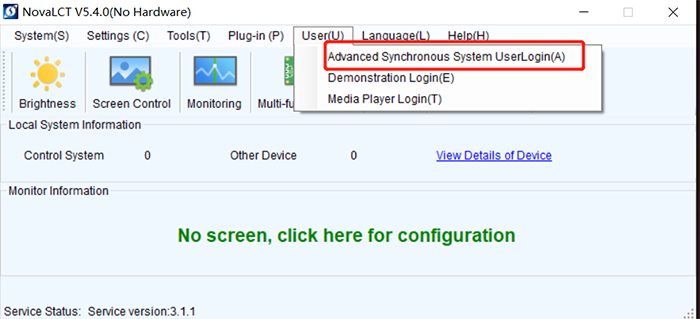
2. Select the display configuration in the main interface of the software, and configure multiple different displays by selecting different serial ports;
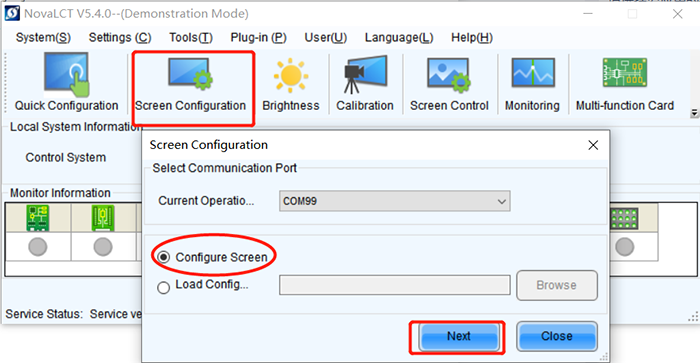
3. select multi screen management in the menu setting of the main interface of the software;
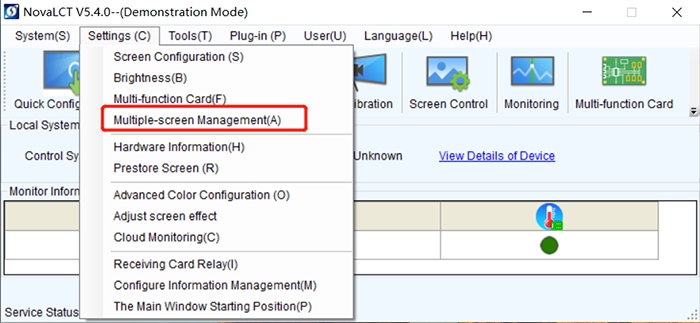
4. Select the number of combination screens and click Configure;
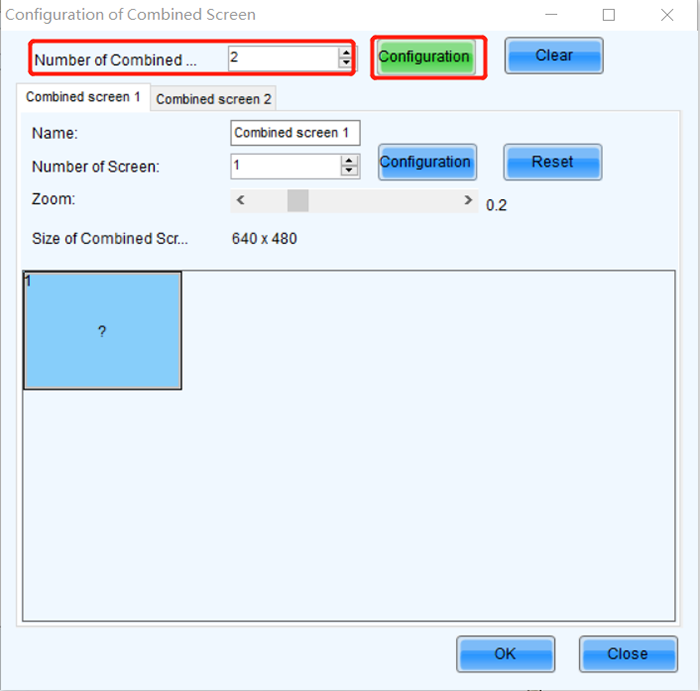
5. Select each combination screen and click Configure; After setting, click OK to complete the combination screen configuration
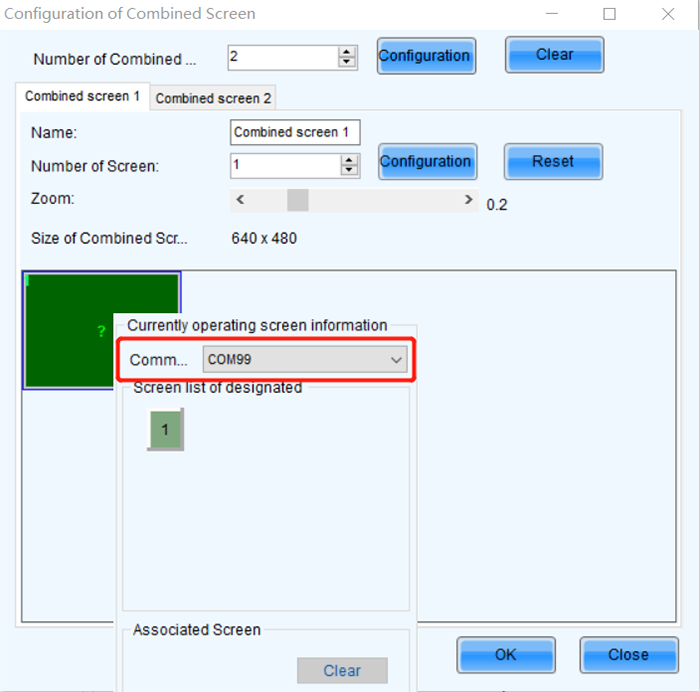
Left click each display screen in the combination screen, select the corresponding serial port in the pop-up box, and select the display serial number under the serial port, and drag the display screen combination with the mouse( Dragging the combination here does not change the mapping position of the display screen)
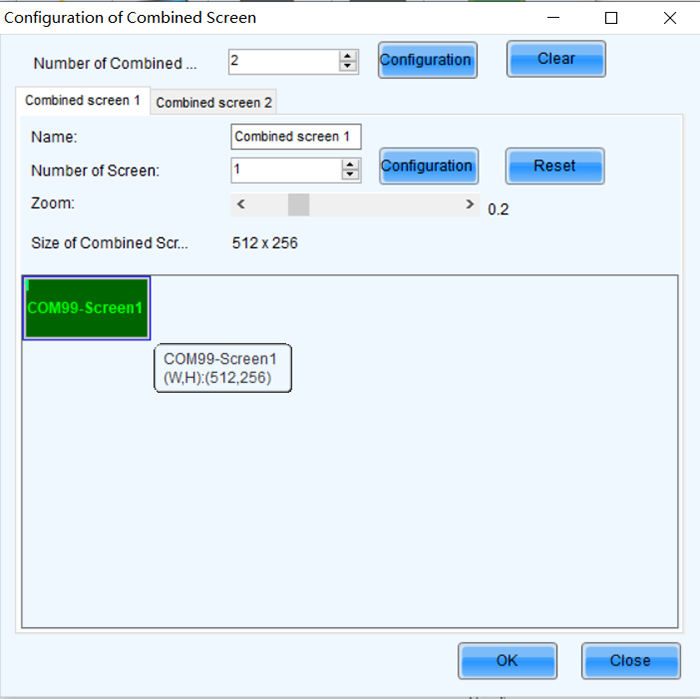
6. Click the brightness of the main interface to see the corresponding combination screen, and adjust the brightness of the combination screen uniformly;
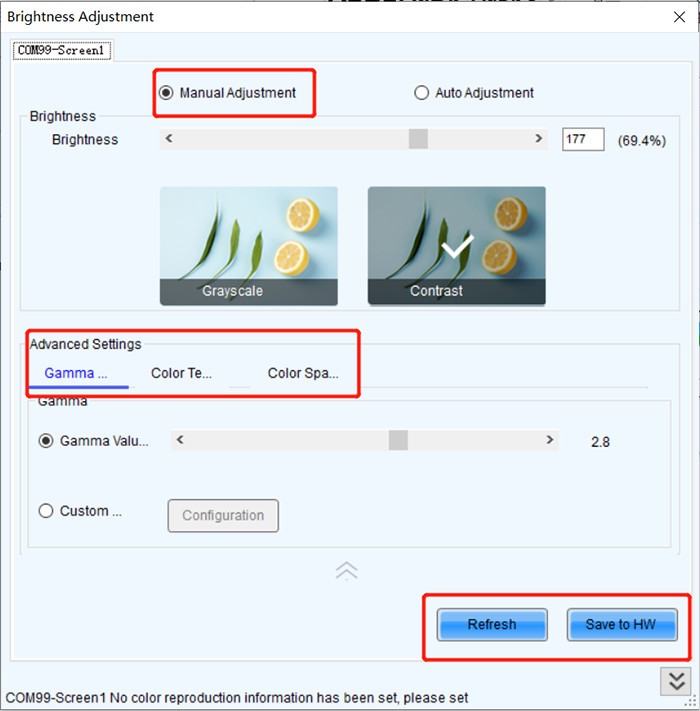
7. Click the monitor in the main interface to see the monitoring status of all combination screens;
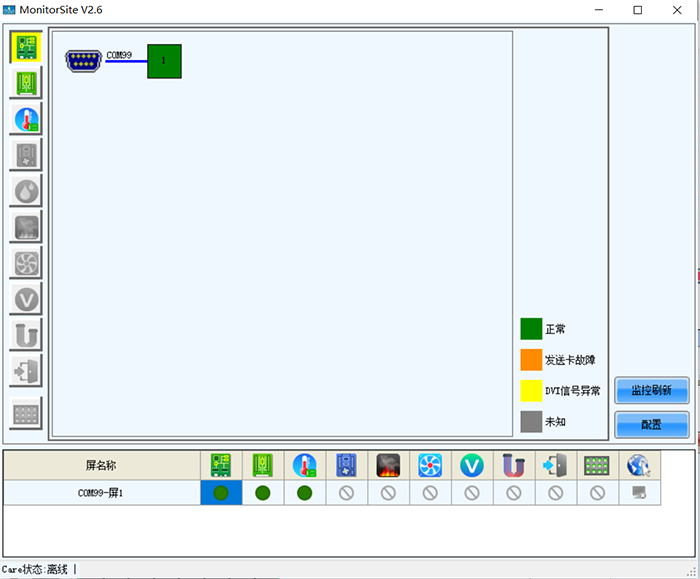

2.1 multi screen management under multi screen configuration
1.Select the display configuration in the main interface of the software, and configure multiple different displays cascaded in one serial port on the display connection page;
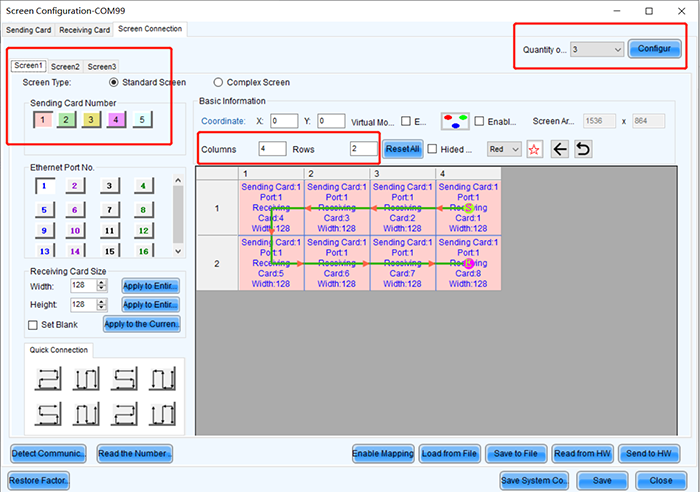
2. select multi screen management in the menu setting of the main interface of the software;
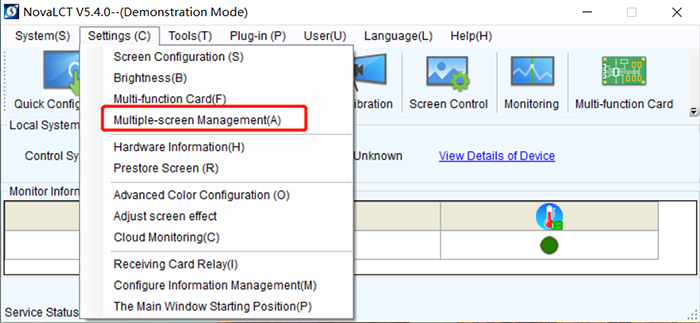
3. Select the number of combination screens and click Configure;

Left click each display screen in the combination screen, select the corresponding serial port in the pop-up box, and select the display serial number under the serial port, and drag the display screen combination with the mouse( Click OK to complete the combination screen configuration. At this moment, the brightness, monitoring and adjustment of multiple screens can be carried out.
4. Click the brightness of the main interface to see the corresponding combination screen, and adjust the brightness of the combination screen uniformly;

5. Click the monitor in the main interface to see the monitor status of all combination screens;